MOCs
Overview
Documentation
Tips and Tricks
If you want an easier time using github you can install lazygit which is a tui for git. This allows you to have some type of viewer when using git. More documentation for lazygit can be found here
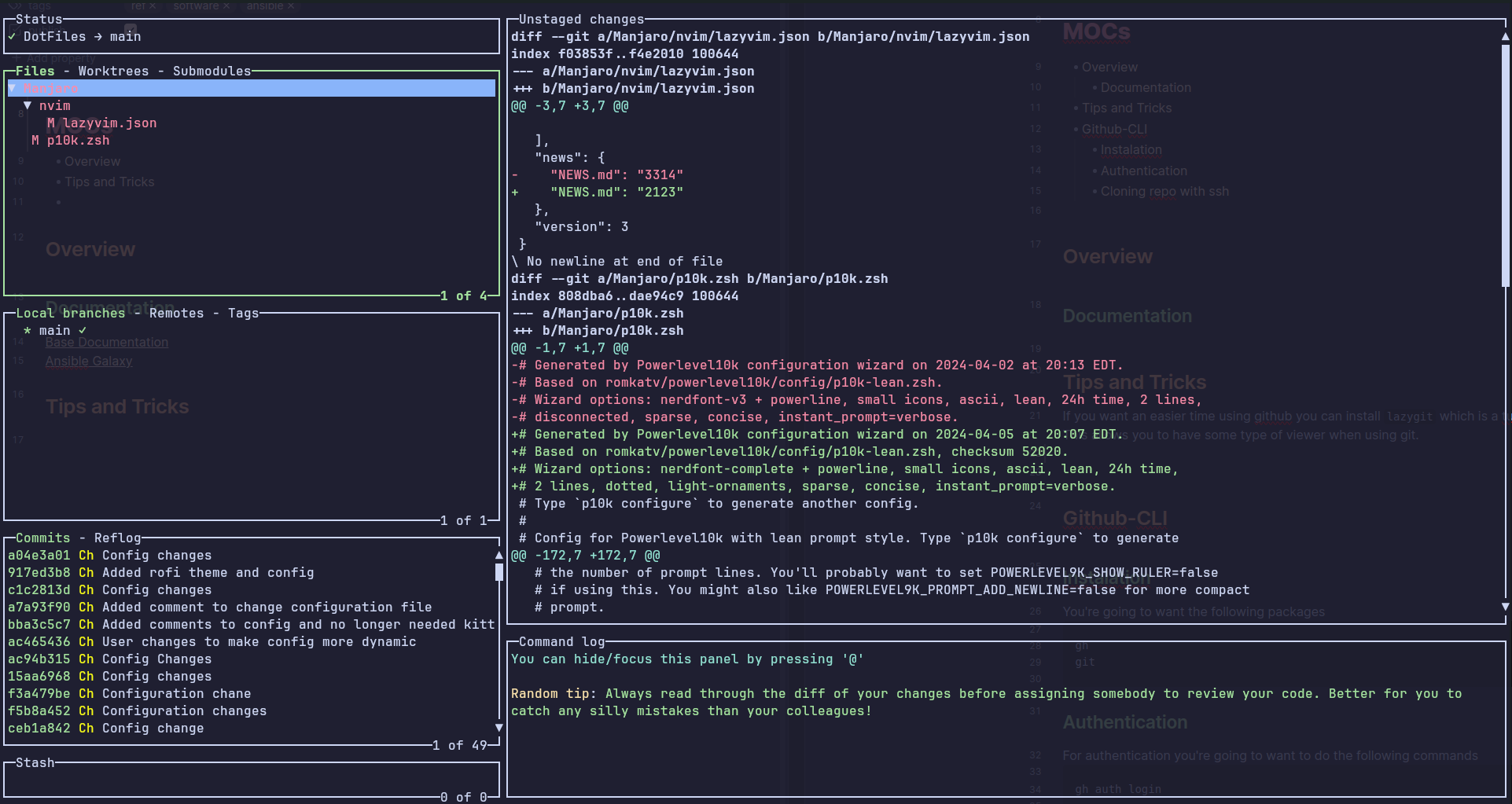
GitHub-CLI
Instalation
You’re going to want the following packages
gh
git
Authentication
For authentication you’re going to want to do the following commands
gh auth loginFrom here follow the steps but select SSH has HTTPS is deprecated. As well make sure to change the name of the key from the Github default so it’s easier to know which key goes to which machine. Once installation is completed type the following commands.
ssh git@github.com
git config --global user.name "USERNAME"
git config --global user.email "MY_NAME@example.com"Cloning repo with ssh
When cloning a repo using ssh you will want to click the code drop down and select ssh.
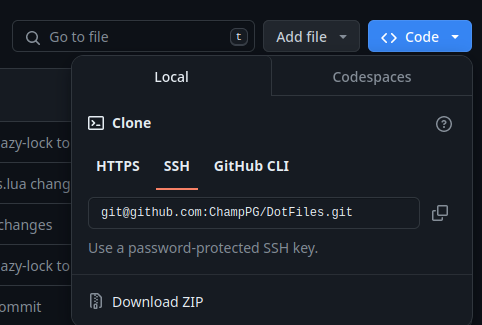
For the screenshot above the command that would be used is as follows.
git clone git@github.com:ChampPG/DotFiles.git