Lab 5.1: LAMP Stack in AWS - Part 1
Make a new VM:
Prepare LAMP:
Update system.
sudo yum update -yInstall the lamp-mariadb10.2-php7.2 and php7.2 Amazon Linux Extras repositories to get the latest versions of the LAMP MariaDB and PHP packages for Amazon Linux 2.
sudo amazon-linux-extras install -y lamp-mariadb10.2-php7.2 php7.2Now install Apache web server and MariaDB.
sudo yum install -y httpd mariadb-serverStart and enable the Apache web server.
sudo systemctl start httpd
sudo systemctl enable httpdSetup file permissions:
add ex2-user to apache group.
sudo usermod -a -G apache ec2-userNow logout and login.
exitVery membership in the apache group.
groups
# OUTPUT
ec2-user adm wheel apache systemd-journalChange the group ownership of /var/www and its contents to the apache group.
sudo chown -R ec2-user:apache /var/wwwTo add group write permissions and to set the group ID on future subdirectories, change the directory permissions of /var/www and its subdirectories.
sudo chmod 2775 /var/www && find /var/www -type d -exec sudo chmod 2775 {} \;To add group write permissions, recursively change the file permissions of /var/www and its subdirectories:
find /var/www -type f -exec sudo chmod 0664 {} \;SUBMIT: Screenshot of Apache Test Page (showing address bar with your EC2 DNS name)
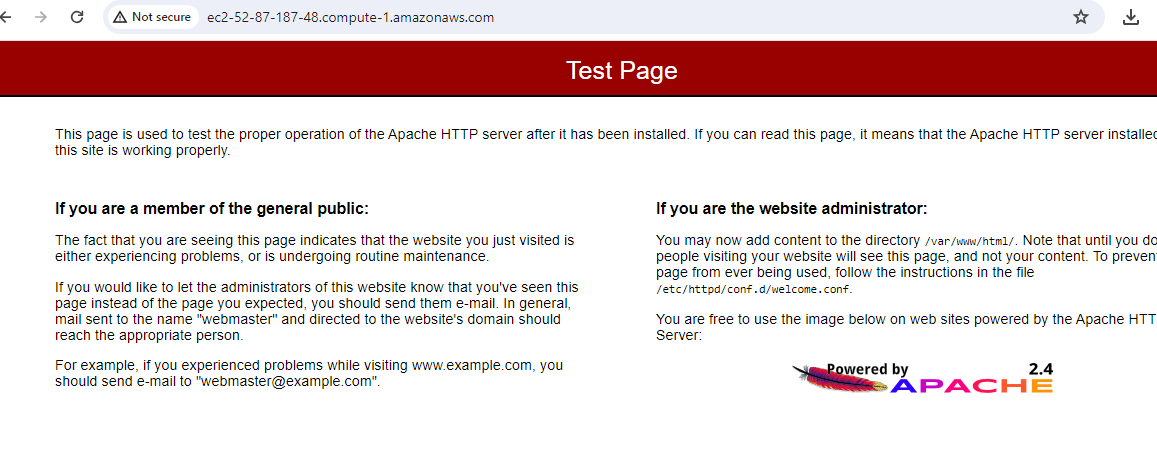
Test your LAMP server:
Create a PHP file in the Apache document root.
echo "<?php phpinfo(); ?>" > /var/www/html/phpinfo.phpSUBMIT: Screenshot of PHPInfo page (showing EC2 Public DNS name in Browser)
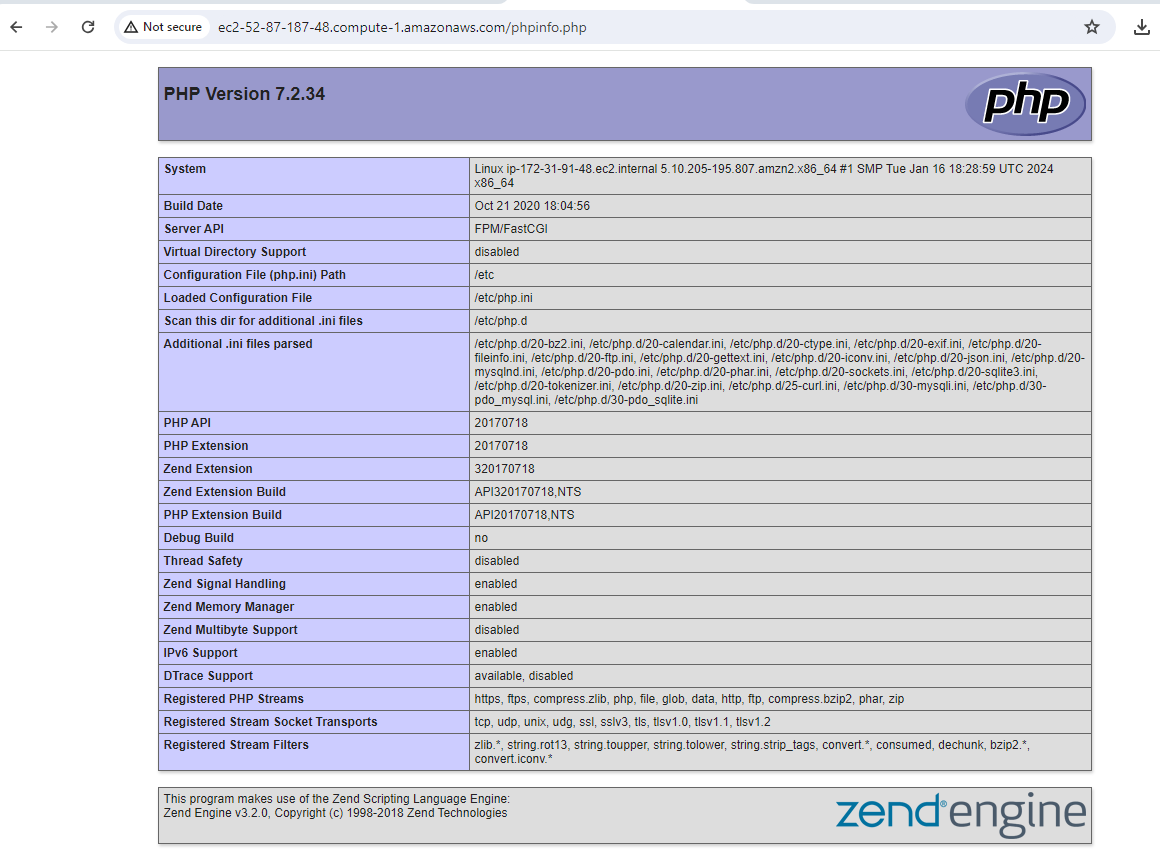
Delete the phpinfo.php file. Although this can be useful information, it should not be broadcast to the internet for security reasons.
rm /var/www/html/phpinfo.php