Lab 4.1: Console Access Mini-Lab
Summary
During this lab we got our hands on real CISCO hardware and were able to tinker with the CLI.
Steps to Setup Computer
- After connection to the console port open
Device Manager- Take now of the COM<Num> is. This will be used later in the PuTTY config
- You want the setting to be the same as the table below
| Variable | Value |
|---|---|
| Bits per sec | 9600 |
| Data bits | 8 |
| Parity | None |
| Stop bits | 1 |
| Flow Control | None |
-
Now open PuTTY and navigator to
SerialunderSSH
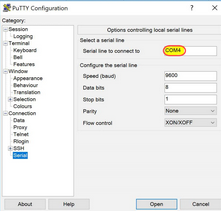
-
Now under Session Select the COM<Num> from earlier
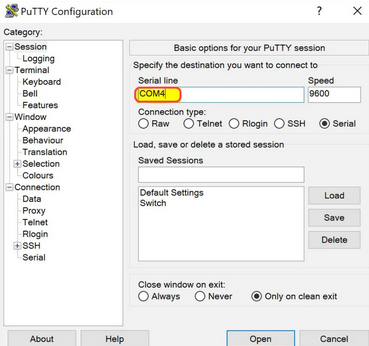
-
Click
Openand if everything was setup properly you should be in the CISCO CLI
CISCO Steps to clear config
- Say
noif prompted to run setup wizard - Enter privileged mode
enable - Enter the command
write erase, which erases the NVRAM file system and removes all files. - At the prompt, confirm that you want to erase all files.
- Enter command
reload, and enternowhen prompted whether to save the configuration. (Otherwise, the switch will reload the current running configuration.) - Confirm that you want to reload the switch, and your switch configuration is almost clean.
- Upon reboot, say
noif prompted to run setup wizard