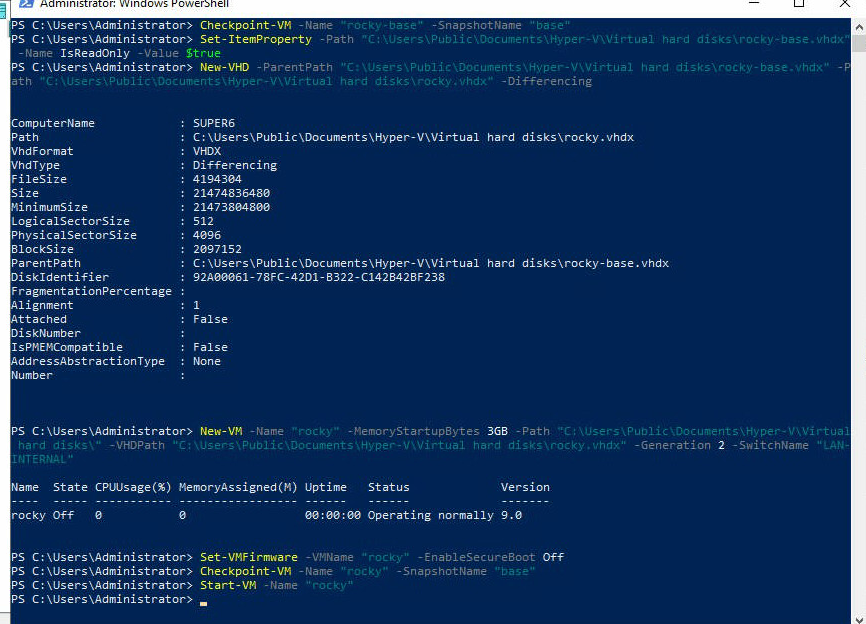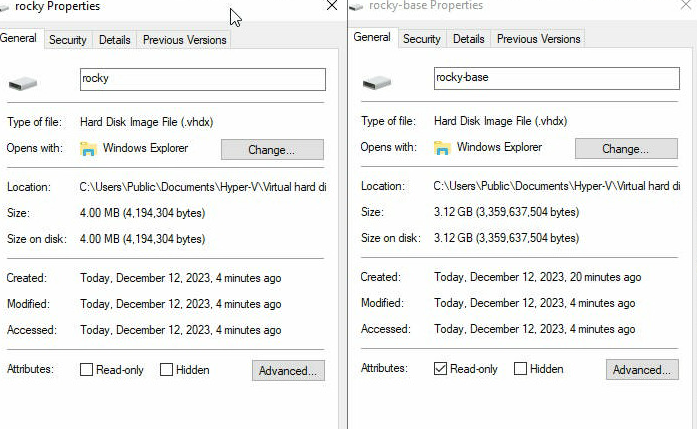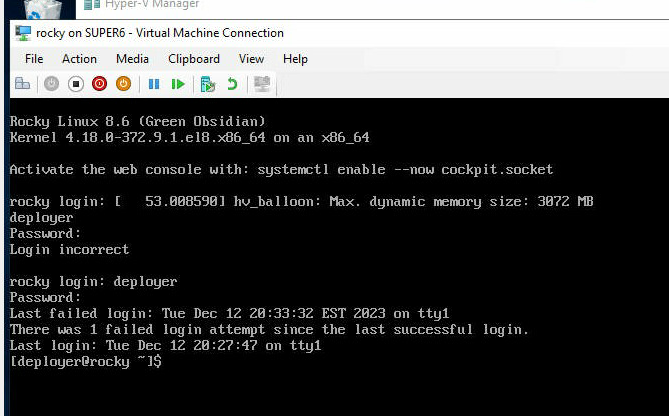Milestone 12: HyperV Automation
Repo for the code used in this milestone Link
Make ubuntu server base vm:
- Download ubuntu iso
- Make VM
- curl https://github.com/gmcyber/480share/blob/master/hyperv-ubuntu-sealer.sh
- Then run that script
- Turn off vm
- Take base snapshot
Deliverable 1. Hunt down the VHD file associated with your Ubuntu Base Image and give that file read only permissions. Provide a screenshot similar to the one below.
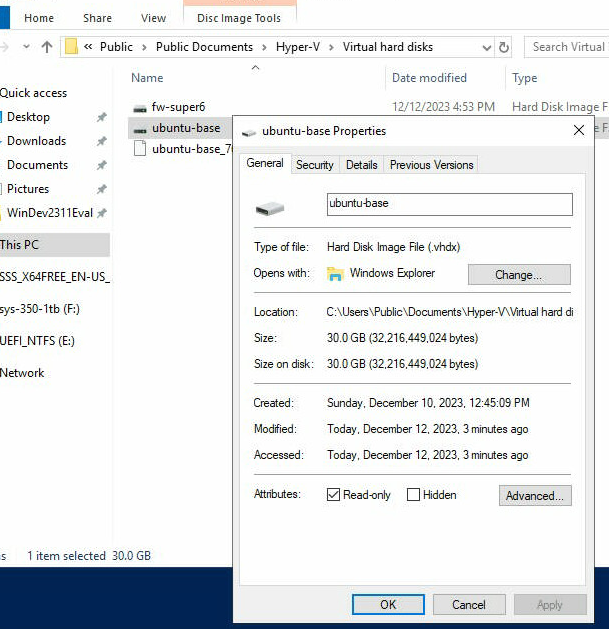
Deliverable 2. Provide a screenshot similar to the one below that shows sonofubuntu running as well as the very tiny difference disk attributes similar to the screenshot below.
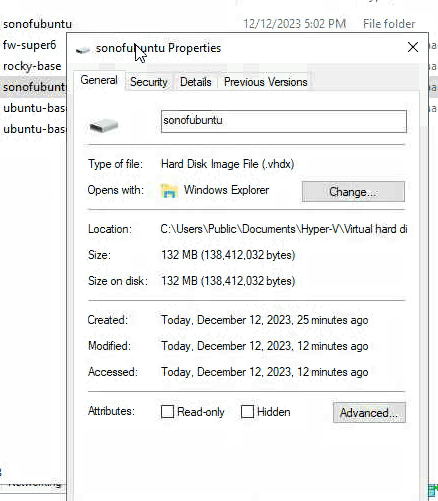
Deliverable 3. stop sonofubuntu
Stop-VM -Name "sonofubuntu"Deliverable 4. take a checkpoint of sonofubuntu called snapshot1
Checkpoint-VM -Name "sonofubuntu" -SnapshotName "snapshot1"Deliverable 5. start sonofubuntu
Start-VM -Name "sonofubuntu"Deliverable 6. switch sonofubuntu to another network
Connect-VMNetworkAdapter -VMName "sonofubuntu" -SwitchName "YourNewVirtualSwitchName"sonofubuntu running:
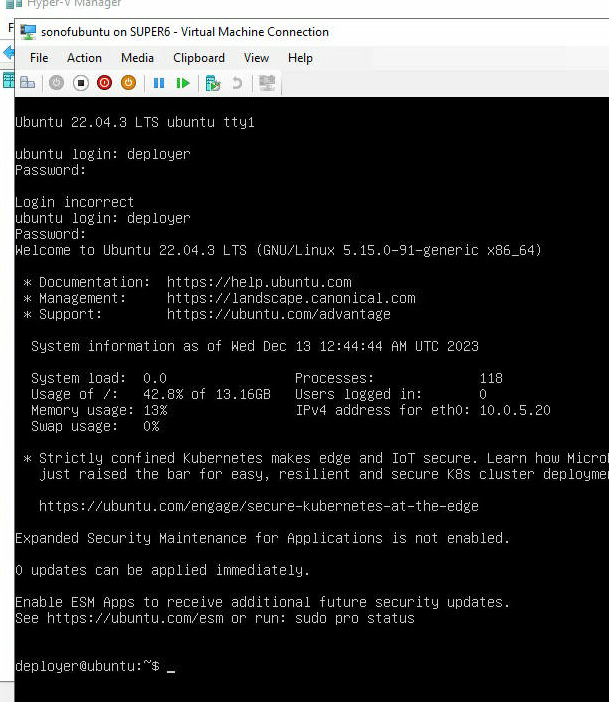
Deliverable 7. Create a new Base VM using an OS that is not Ubuntu
Automate the creation of a Linked clone of your new OS base image using Powershell. Provide a screenshot of your successful command(s) and a screenshot of your running OS and the virtual properties of your child disk.