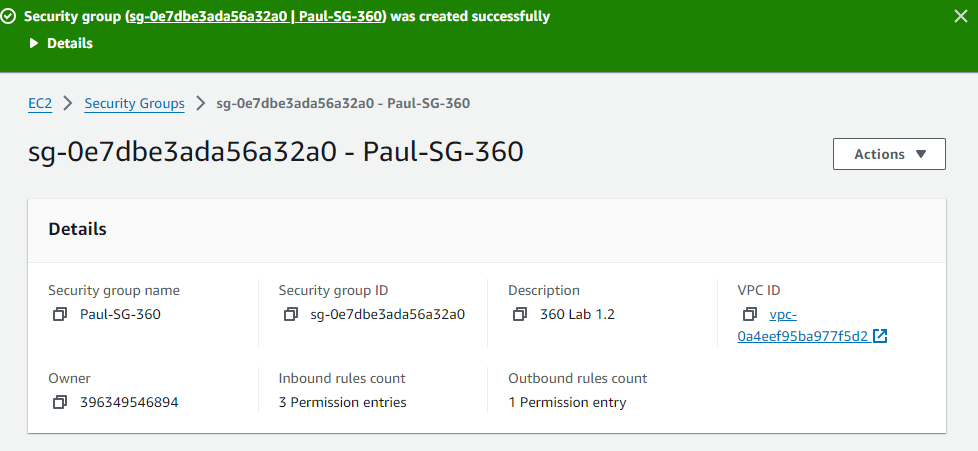Lab 1.2: AWS Learner-Lab Set-Up
This lab is done with AWS Learner Lab Course:
Create Key Pair:
Launch EC2:
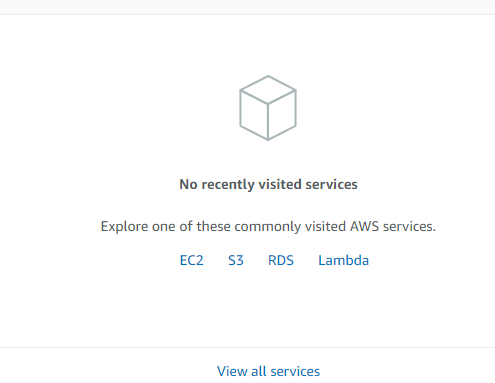
On the left sidebar and navigate to “Key Pairs”:
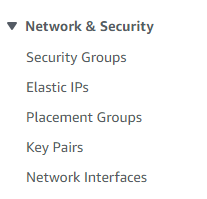
In the top right click “Create key pair”:
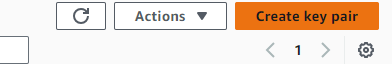
Then create the key pair:
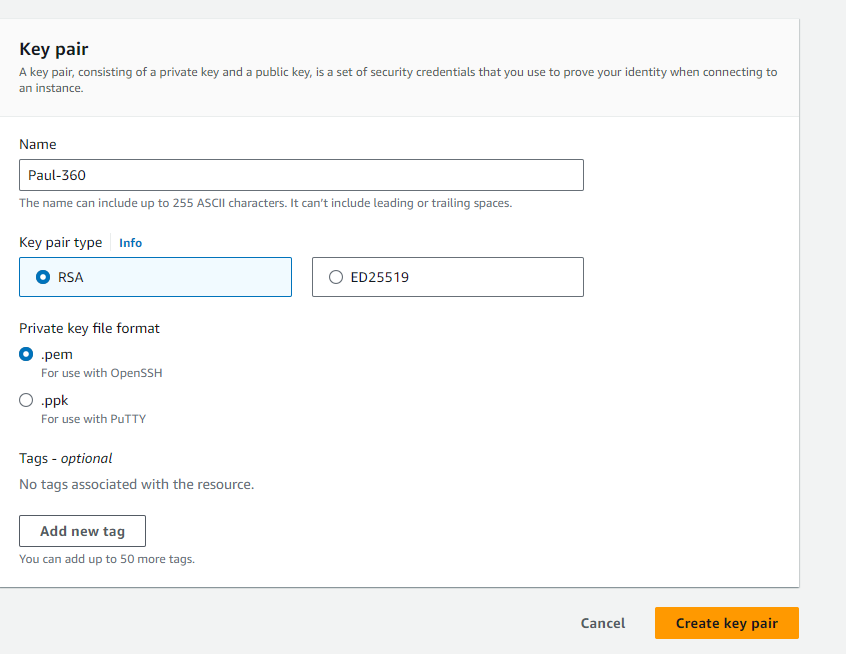
Now click “Create key pair”:
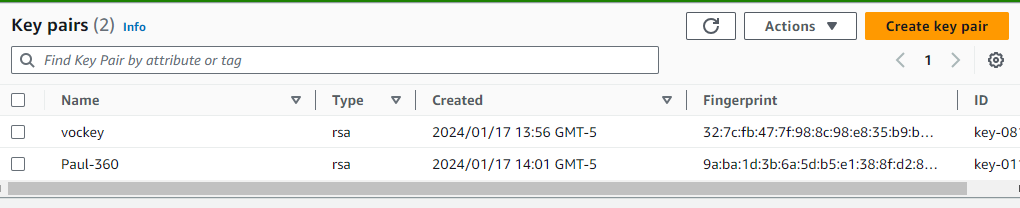
Create Security Group:
On the sidebar of EC2 navigate to Security Groups:

In the top right click “Create security group”:
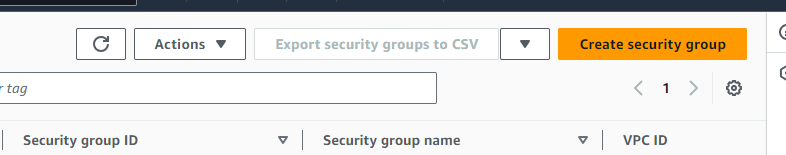
For the SSH rule in the screenshot below I selected “My IP” which will auto fill with the IP that you’re using to connect to the AWS Console.
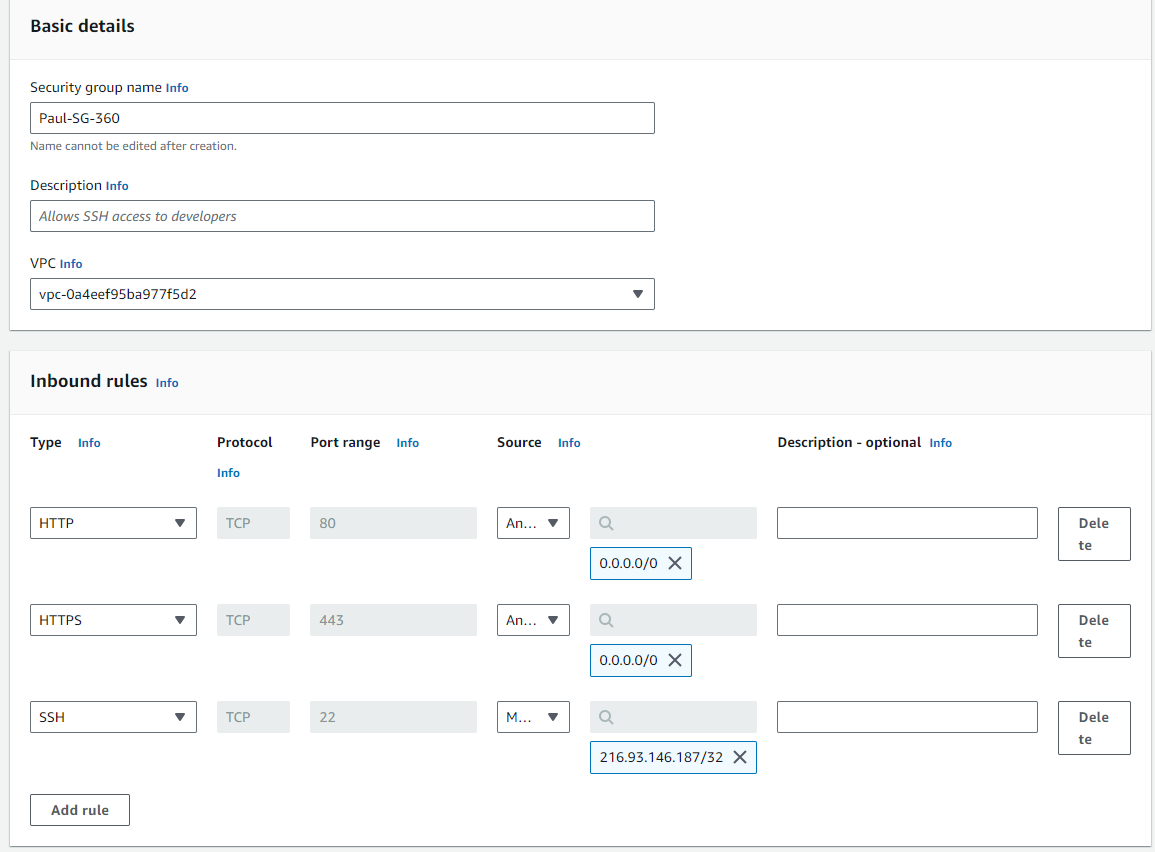
Now click “Create security group”: