Milestone 1: Hypervisor Setup
If extra help is needed more documentation is at: Milestone 1
ESXi Setup
- Plugged into network (got ipmi network)
- Went to web gui ({DHCP})
- Logged in
- Username: cncs-sysadmin
- Password: redacted
- Used iKVM/HTML5
- Launched from usb (physically plugged into server)
- Logged in
Started ESXi install
- Used the 500GB m.2 drive as main boot drive
- Set root password
- Installed OS to disk
Connect to ESXi in web GUI
Upload ISOS
- Upload isos
- Go to Storage
- Initialize second drive to add ISOs
- Datstore browser
- make isos folder
- Upload
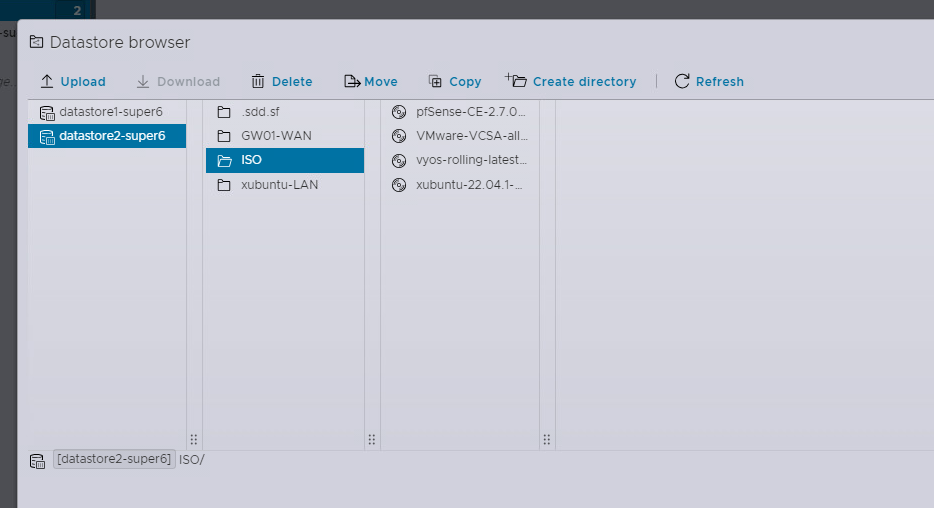
Add Virtual Switch
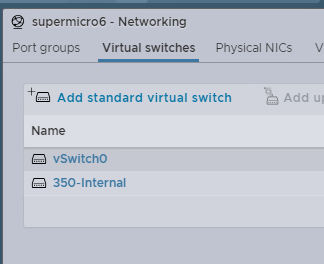
Add Virtual Port
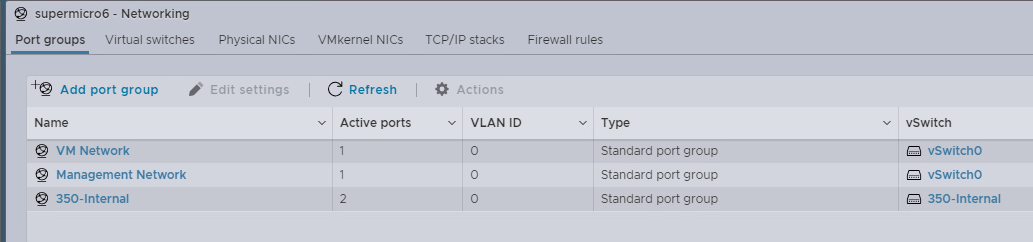
Make sure to add 350-Internal to the new virtual switch
Base Setups for VMs
PF-Sense
Settings: (Make sure to thin provision)
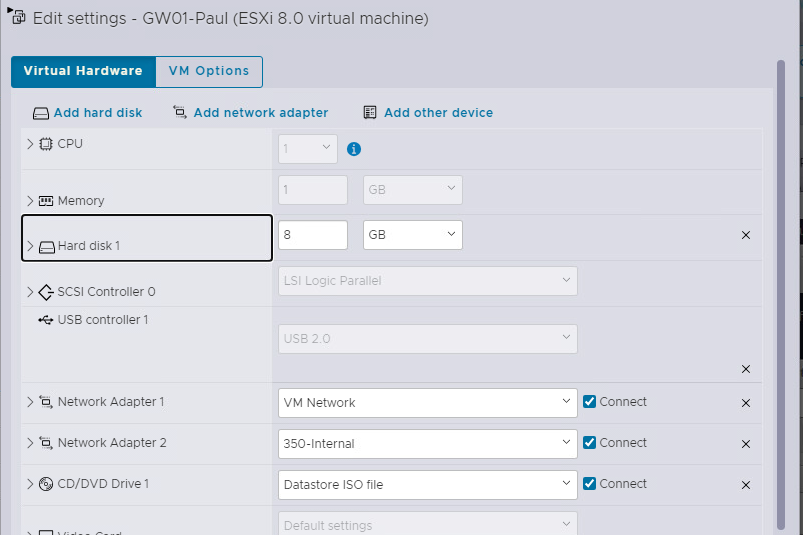
Once in PF-Sense Assign Interfaces to proper adapters and then set the interface IPs
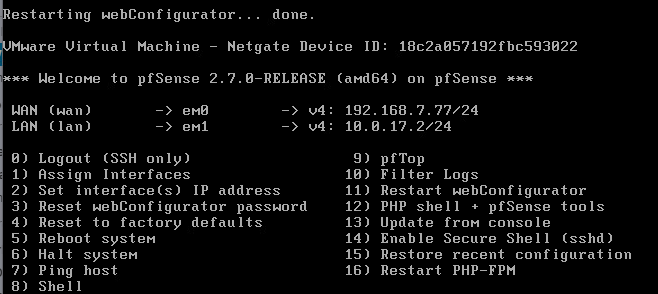
Xubuntu-MGMT
Making the VM:
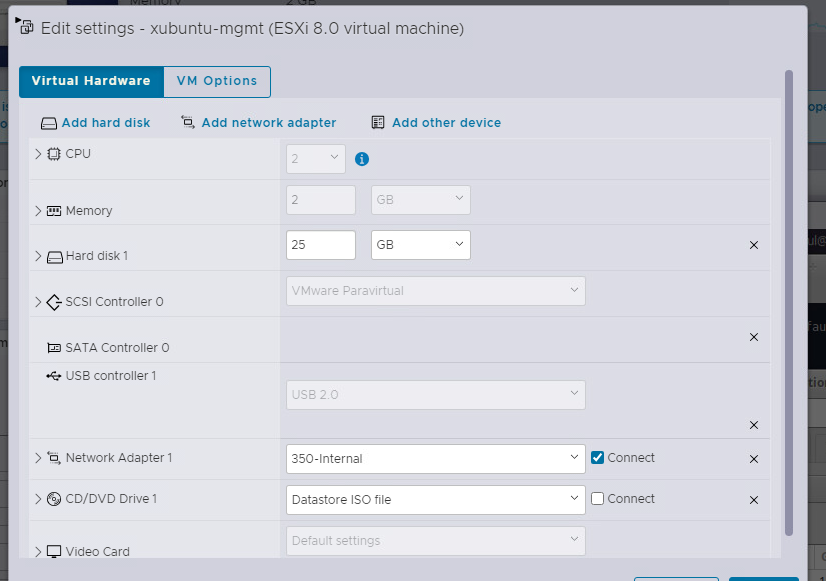
Follow the install it’s very straight forward you get one page you must fill out the correct information.
Setup Networking:
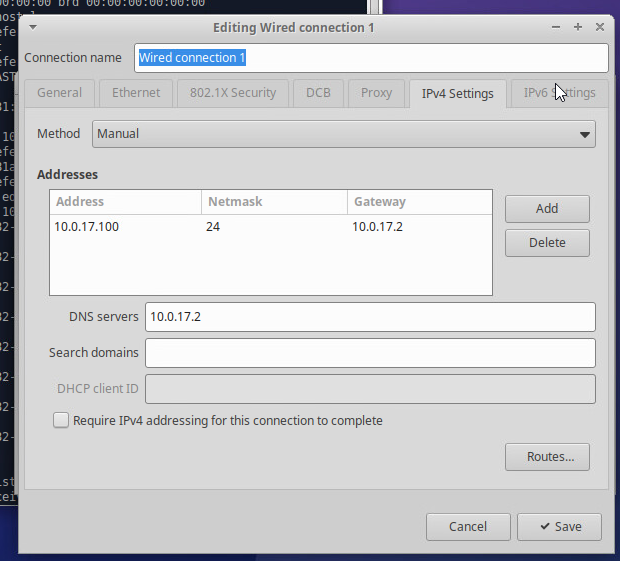
Reflection
This lab was extremely straight forward as I have done it in 480 before. I didn’t have any trouble except for remembering how to use PF-Sense. For some reason I always get enjoyment about deploying ESXI there is just something about building a network from the ground up that is very satisfying.