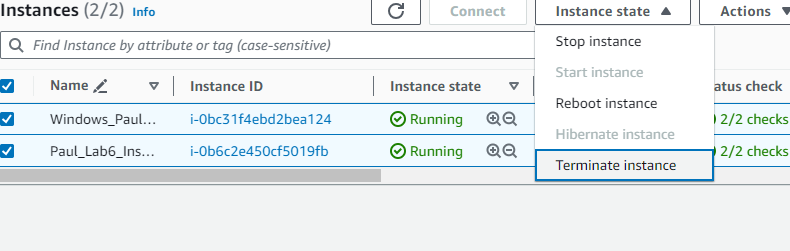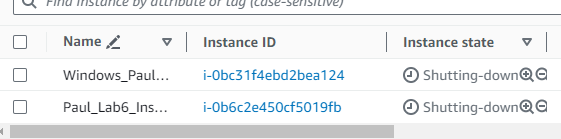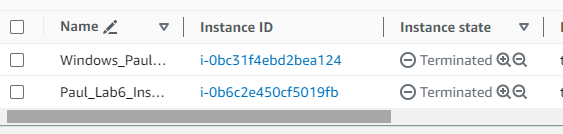Project 4 - AWS
Go to the learner lab environment
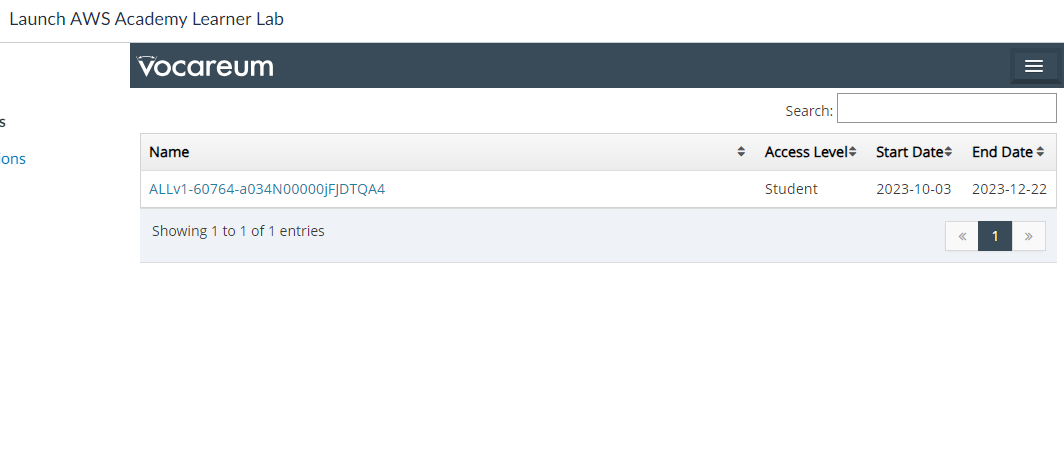
Start instance
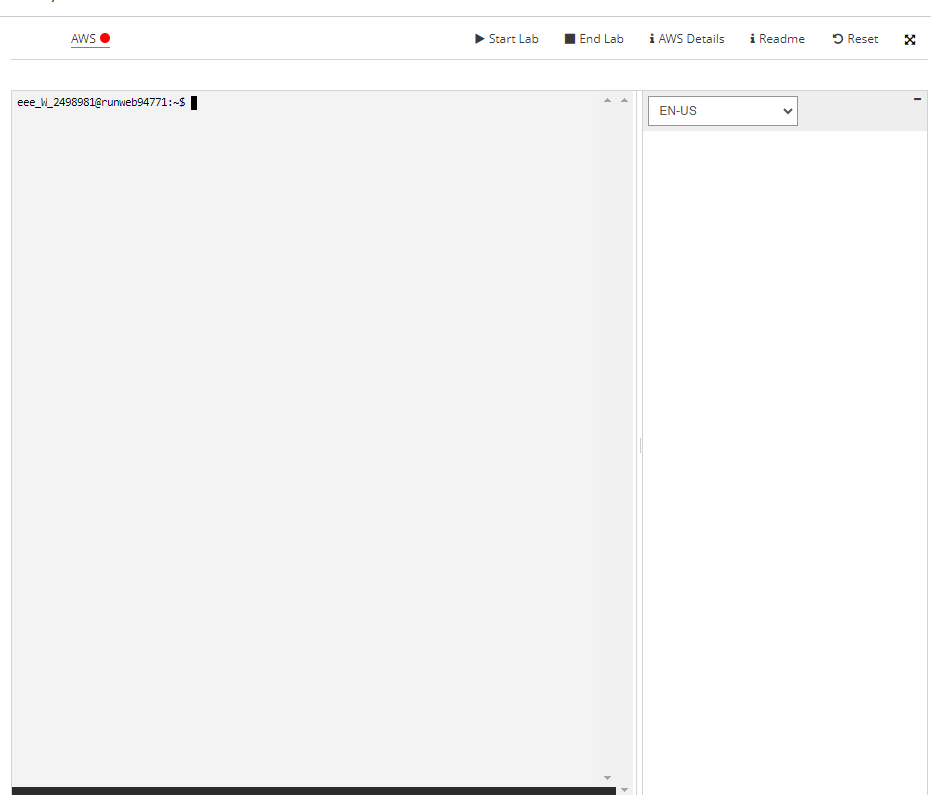
Once the icon goes green click on aws
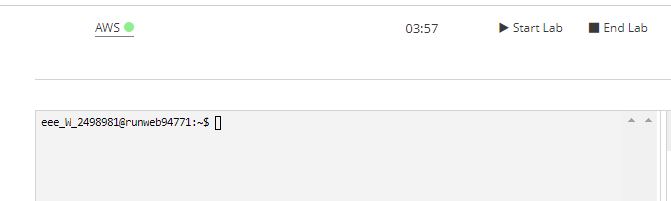
You will end up here
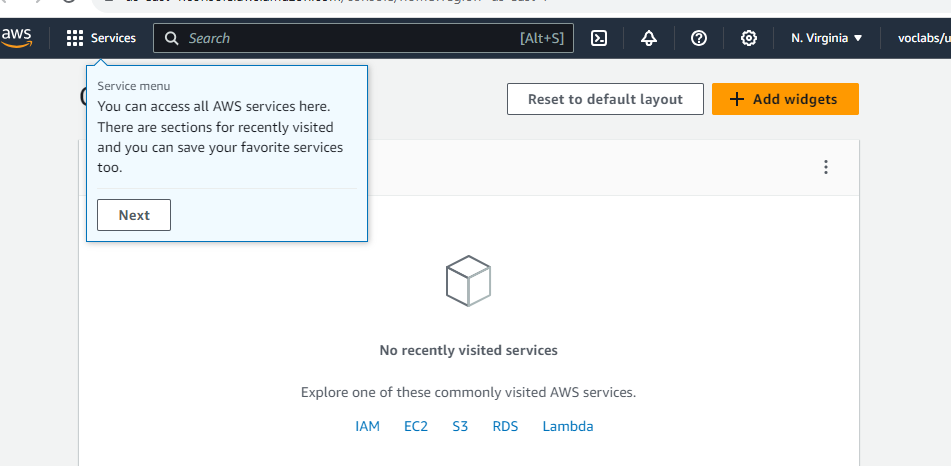
Creating a key pair:
navigate to the EC2 console
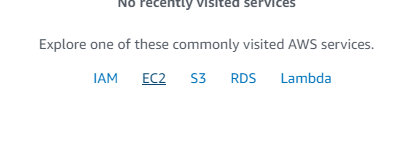
Now navigate to the key pairs under networking & security
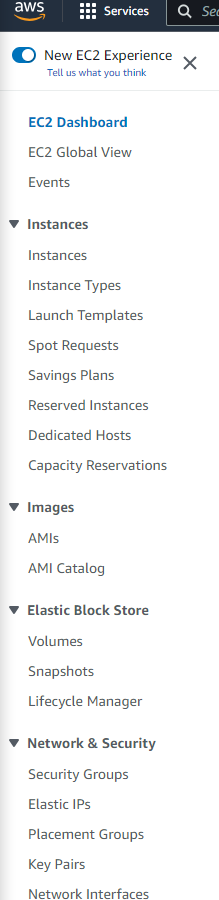
Create key pair
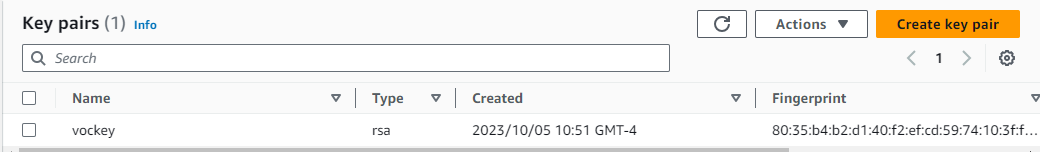
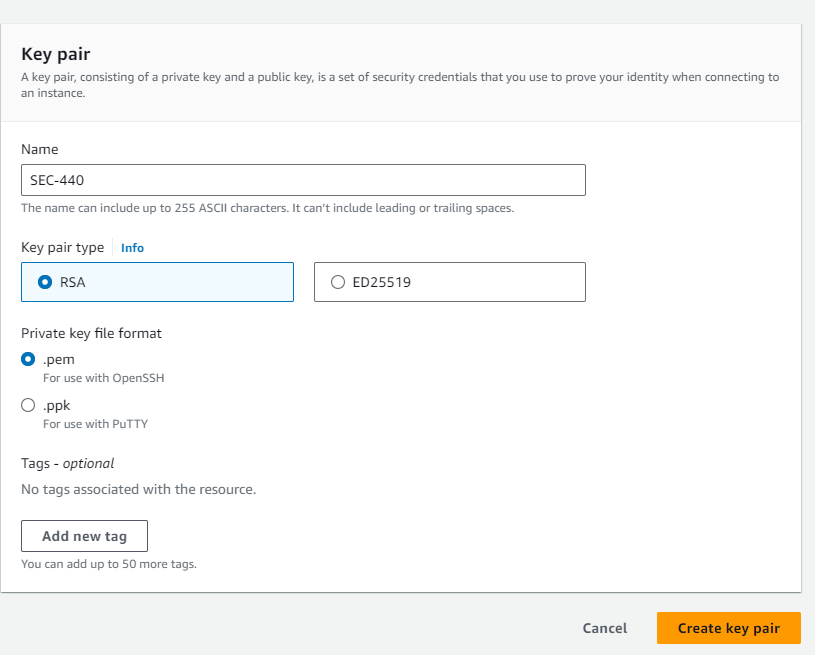
Create security groups:
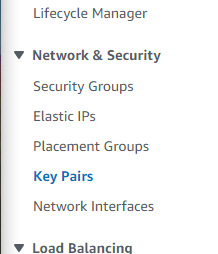
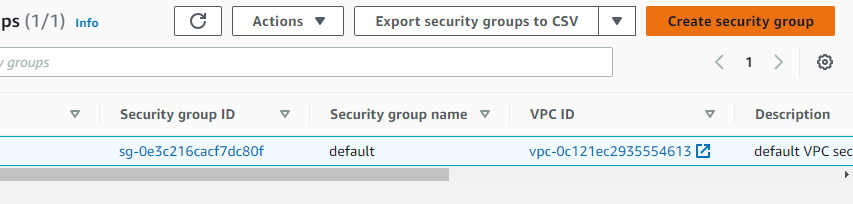
Rule for ssh
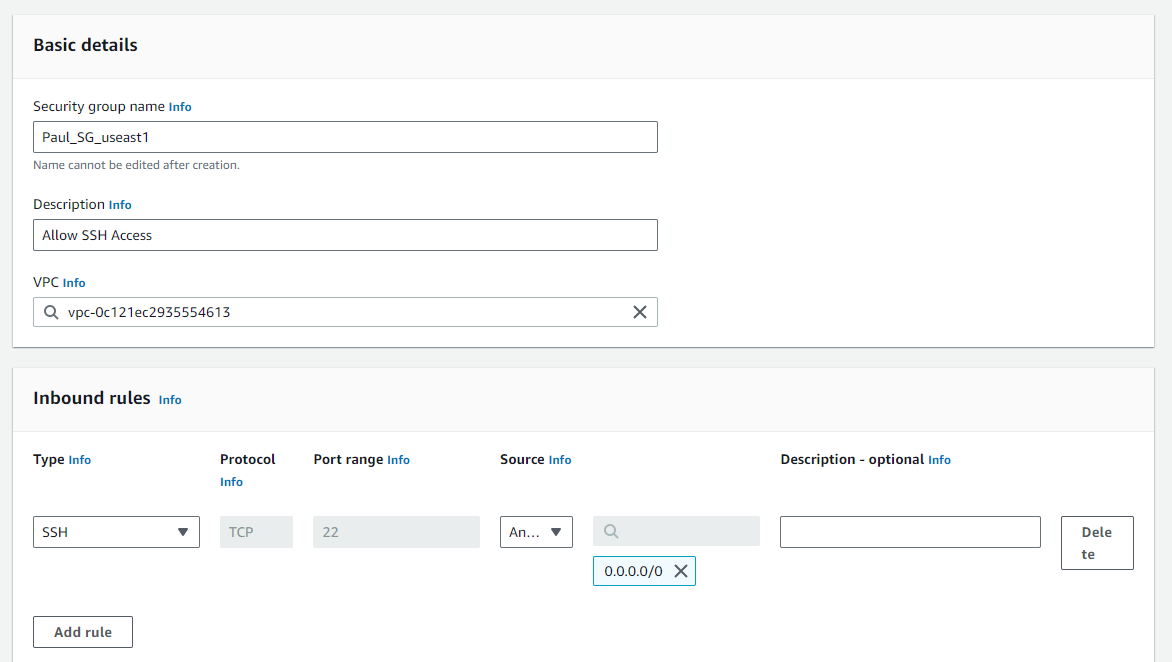
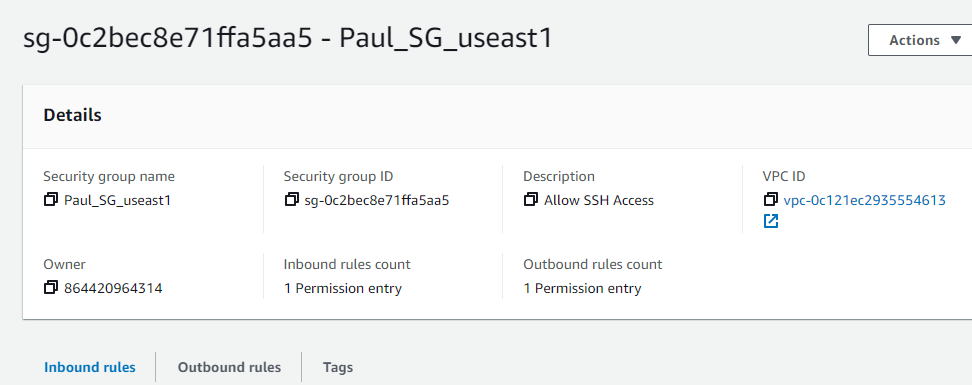
Launch an Instance
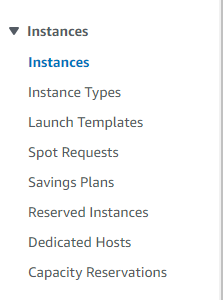
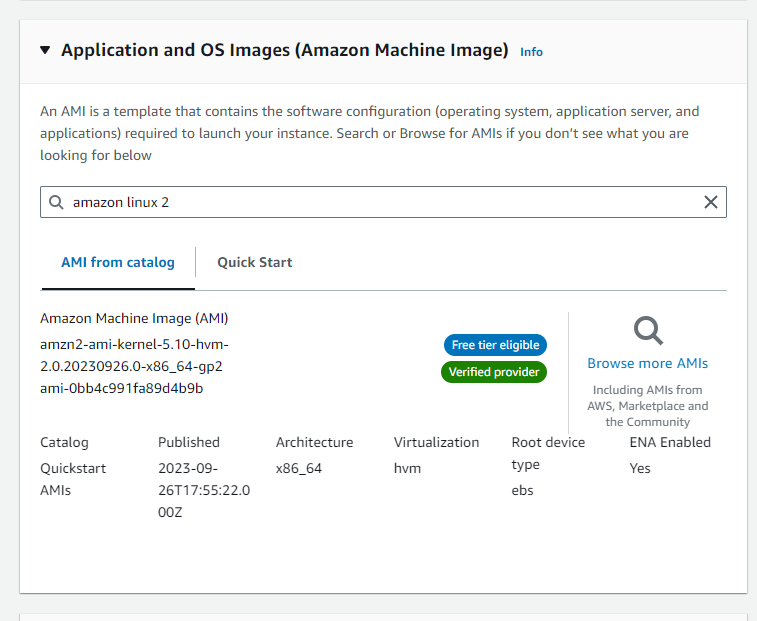
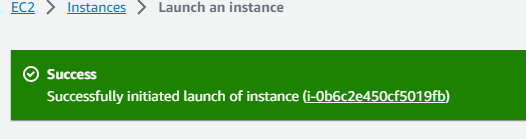
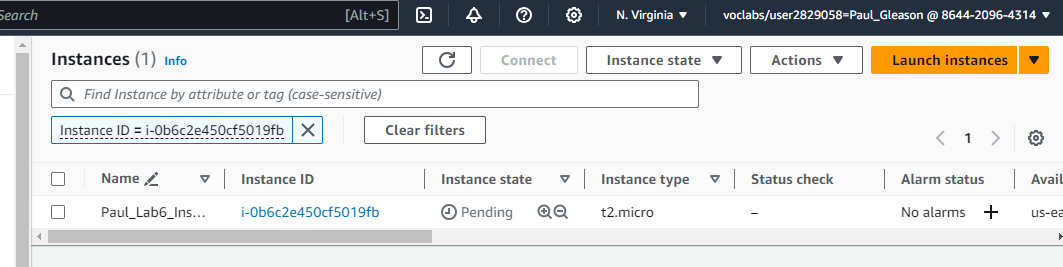
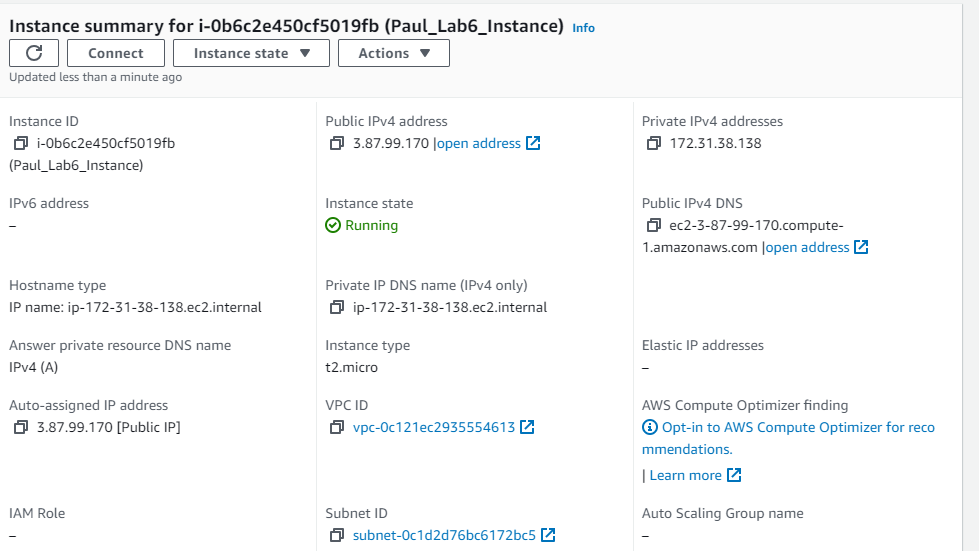
Successful SSH connection
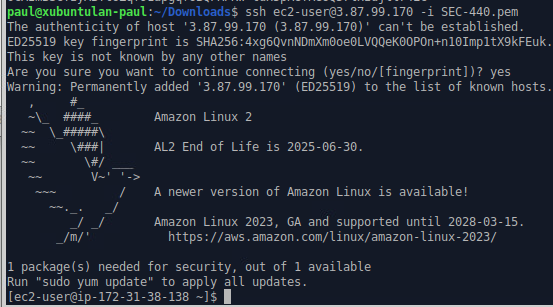
Web Server setup in AWS instance
sudo yum install httpd
sudo nano /var/www/html/index.html
sudo systemctl restart httpdChange the security group inbound rules
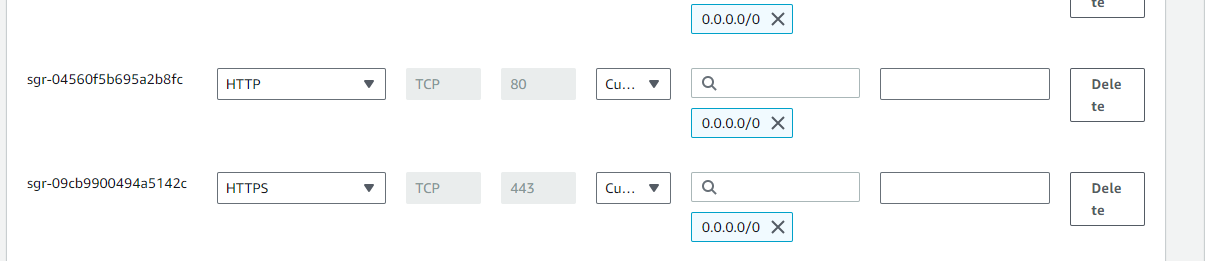
Connection from LAN machine
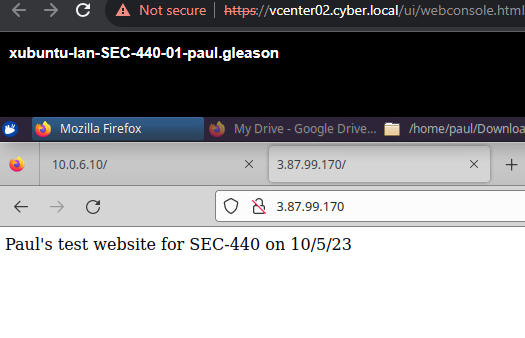
How to get password for windows instances
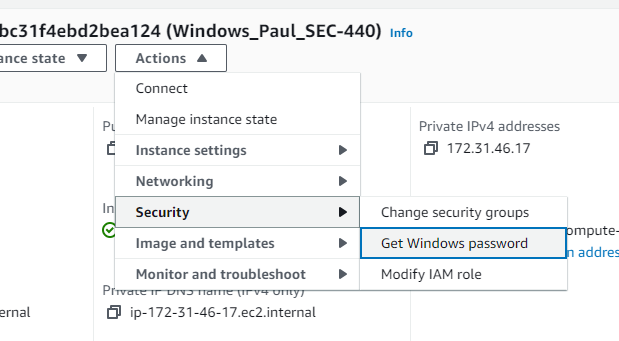
Remmina RDP into windows server
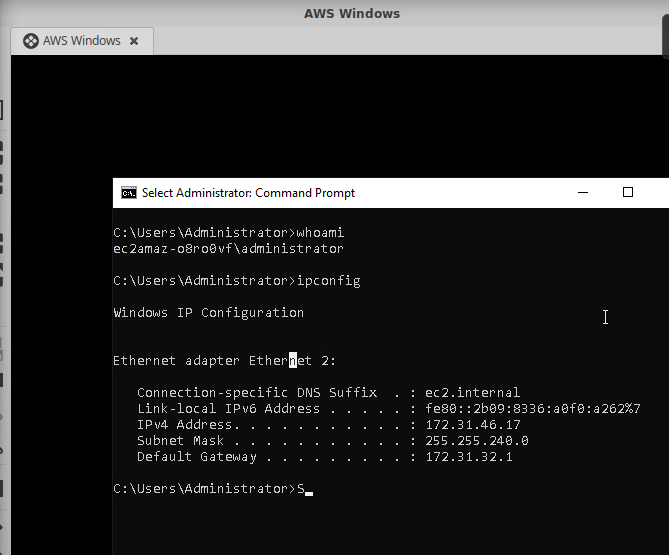
How to terminate instances