Lab 3.2: Wazuh
Summary
During this lab we setup our Wazuh box with Wazoh and added the agent to web01.
Wazuh Install
- Curl install file and run it
curl -sO https://packages.wazuh.com/4.3/wazuh-install.sh && sudo bash ./wazuh-install.sh -aTake not of the password that is gernated in the terminal if you miss it. It’s in plane text in the wazuh-install-files.tar
2. Navigate to the wazuh machines IP. Here you login with wazuh|<passwd from before>
Wazuh Agent Setup
-
In the web gui navigate to the Agents tab
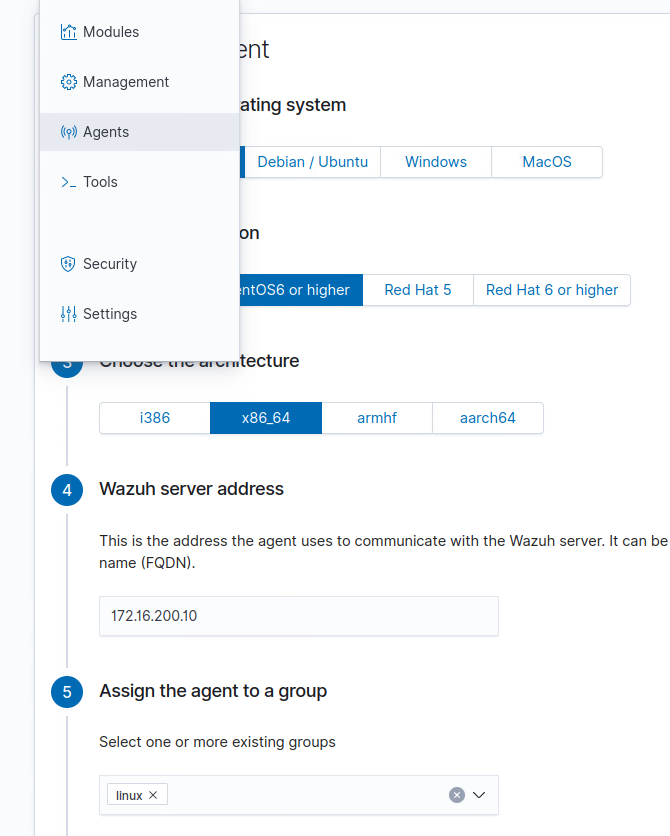
-
Fill out correct information
-
It will give you the commands to install the agent on selected machine
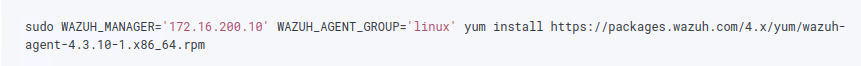
-
Run that command on selected machine
-
enable and start the agent
sudo systmectl deamon-reload
sudo systemctl enable wazuh-agent
sudo systemctl start wazuh-agent- Now under the Agents tab it should populate with the machines information
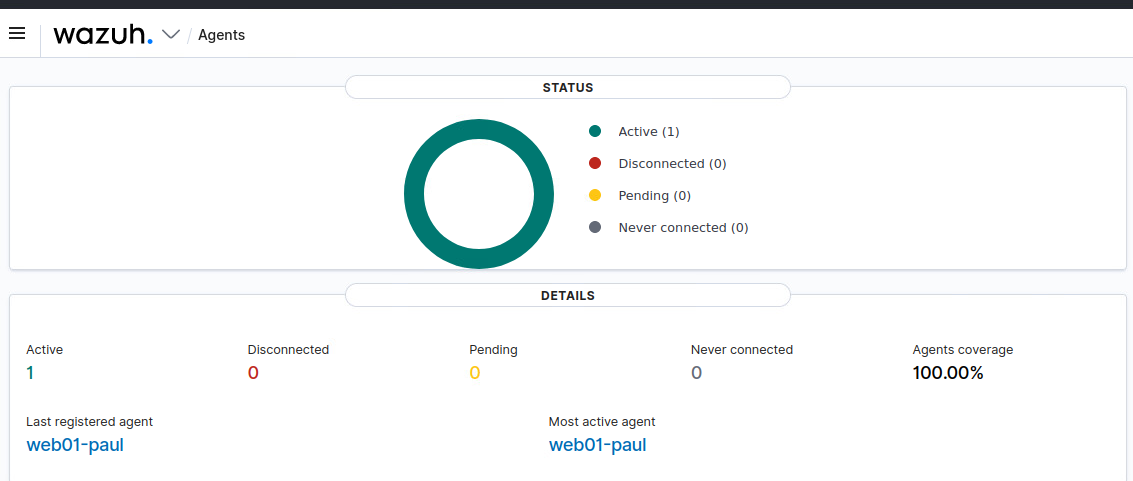
Wazuh Agent Config
Wazuh config files information is located in /var/ossec. The main config is /var/ossec/etc/shared/agent.conf
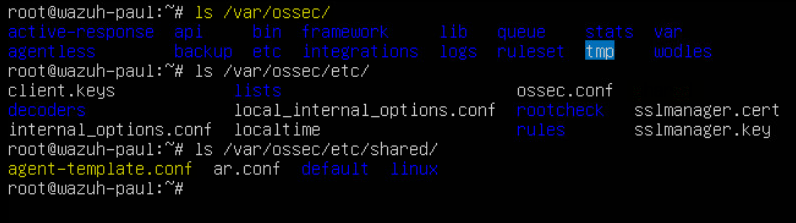
Config Documentation: https://documentation.wazuh.com/current/user-manual/reference/centralized-configuration.html